Creating New Search Campaigns for E-Commerce vs. Lead Gen Businesses
Google Ads is one of the best tools for driving traffic, getting leads, and increasing sales. But the way you run your campaigns will depend on whether you have an e-commerce business (selling products online) or a lead generation (lead gen) business (getting people to contact you).
This beginner-friendly guide breaks down the key differences, strategies, and best practices for setting up and optimizing Google Ads search campaigns for both types of businesses.
E-Commerce vs. Lead Gen: Key Differences
| Aspect | E-Commerce | Lead Gen |
|---|---|---|
| Primary Goal | Sell products directly from the website. | Generate leads (e.g., form submissions, phone calls). |
| Conversion Tracking | Tracks revenue, profit margins, and product sales. | Tracks lead quality, form submissions, and CRM data. |
| Bidding Strategy | Maximize Conversion Value → Target ROAS (Return on Ad Spend). | Maximize Conversions → Target CPA (Cost Per Acquisition). |
| Campaign Structure | Focus on product categories, shopping feeds, and profit margins. | Focus on lead quality, audience targeting, and CRM integration. |
| Key Metrics | Revenue, ROAS, profit margin, and conversion value. | Lead volume, lead quality, CPA, and conversion rate. |
Step-by-Step Guide to Setting Up Search Campaigns
1. Campaign Setup for E-Commerce Businesses
E-commerce businesses rely on driving sales directly from their website. Here’s how to set up and optimize your campaigns:
A. Initial Setup
✅ Bidding Strategy: Start with Maximize Conversion Value so Google can optimize for revenue.
✅ Shopping Feed: Set up your product feed in Google Merchant Center to show your products in Google Shopping.
✅ Conversion Tracking: Track revenue, sales, and profit margins properly.
b. Optimization Timeline
| Week | Action |
|---|---|
| Week 1 | Analyze search terms, add negative keywords. |
| Week 2 | Adjust ad copy based on ad relevance scores. |
| Week 3 | Pause underperforming keywords, adjust match types, and refine ad groups. |
| Week 4 | Establish benchmarks (e.g., conversion rate, ROAS). |
C. Advanced Strategies
✅ After 3-4 weeks, switch from Maximize Conversion Value to Target ROAS for better profitability.
✅ Use profit-based bidding (focus on high-margin products, not just total sales).
✅ Segment campaigns based on product profitability and allocate budgets accordingly.
2. Campaign Setup for Lead Gen Businesses
Lead gen businesses focus on generating leads (e.g., form submissions, phone calls). Here’s how to set up and optimize your campaigns:
A. Initial Setup
✅ Bidding Strategy: Start with Maximize Conversions to gather data on lead volume.
✅ Conversion Tracking: Set up tracking for form submissions, phone calls, and lead quality inside your CRM.
✅ Lead Value: Assign a dollar value to each lead based on quality.
b. Optimization Timeline
| Week | Action |
|---|---|
| Week 1 | Analyze search terms, add negative keywords. |
| Week 2 | Adjust ad copy and refine audience targeting. |
| Week 3 | Pause underperforming keywords, adjust match types, and refine ad groups. |
| Week 4 | Establish benchmarks (e.g., CPA, lead quality). |
C. Advanced Strategies
🔹 After 3-4 weeks, switch from Maximize Conversions to Target CPA (Cost Per Acquisition).
🔹 Use value-based bidding if you can assign values to leads.
🔹 Integrate your CRM data to track lead quality and optimize campaigns.
Key Tips for Both E-Commerce & Lead Gen Campaigns
1. Conversion Tracking
✅ Set up Google Ads conversion tracking and integrate it with your CRM (for lead gen businesses).
✅ Use Enhanced Conversions to improve tracking accuracy.
2. Search Term Optimization
✅ Regularly check search terms to find irrelevant keywords and add them as negatives.
✅ Adjust ad copy based on Quality Score and Auction Insights.
3. A/B Testing (Experimentation)
✅ Run 50/50 experiments to test different bidding strategies (e.g., Maximize Conversion Value vs. Target ROAS).
✅ Switch to the best-performing strategy after testing.
4. Audience Targeting
✅ Use observation mode to analyze audience performance without restricting reach.
✅ Optimize targeting based on data (e.g., age, location, interests).
5. Landing Page Optimization
✅ Make sure your landing pages match the ad copy and keywords.
✅ Use A/B testing to improve conversion rates.
Targeted Keywords for E-Commerce and Lead Gen Campaigns
E-Commerce Keywords
- Buy [product name] online
- Best [product category] deals
- Cheap [product name]
- [Product name] discount
- Free shipping [product name]
- [Product name] sale
- [Product name] near me
- [Product name] price
- [Product name] reviews
- [Product name] pre-order
Lead Gen Keywords
- [Service] near me
- Best [service] company
- [Service] quotes
- [Service] pricing
- [Service] reviews
- [Service] consultation
- [Service] free trial
- [Service] appointment
- [Service] contact
- [Service] form submission
Final Thoughts: How to Succeed in Google Ads
Whether you’re running an online store or a service-based business, success in Google Ads depends on:
✔ Defining your goals (sales vs. leads).
✔ Setting up accurate conversion tracking.
✔ Continuously optimizing based on data.
Next Steps
🔹 Apply the strategies in this guide.
🔹 Monitor your campaign performance and adjust based on data.
🔹 Explore advanced tactics like value-based bidding and offline conversion tracking to improve results.
By mastering these basics, you’ll be on your way to running highly effective Google Ads campaigns that deliver real results! 🚀