The Core Structure and Functionality of a Google Ads Account: A Comprehensive Guide
Google Ads is one of the most powerful tools for digital marketers, offering unparalleled reach and precision in targeting potential customers. However, to harness its full potential, it’s essential to understand the core structure and functionality of a Google Ads account. This guide will break down the anatomy of a Google Ads account, from the top-level account settings to the nitty-gritty of ad groups, keywords, and landing pages. By the end, you’ll have a solid foundation to build and optimize your campaigns effectively.

The Hierarchy of a Google Ads Account
A Google Ads account is structured in a hierarchical manner, with each level serving a specific purpose. Here’s a breakdown of the key components:
| Level |
Description |
| Account Level |
- Billing: Set up payment methods.
- Currency and Time Zone: Define billing currency and reporting time zone.
- Account Access: Manage users and permissions.
|
| Campaign Level |
- Networks: Choose ad placement (Google Search, Display Network, etc.).
- Locations and Languages: Define audience geography and language.
- Budgets: Set daily spending limits.
- Bid Strategies: Choose between automated or manual bidding.
- Ad Extensions: Add extra information (phone numbers, links, etc.).
- Audience Targeting: Target based on demographics and behavior.
|
| Ad Groups |
- Thematic Grouping: Group keywords by themes.
- Ad Relevance: Ads should match keywords closely.
- Keywords vs. Search Terms: Manage keyword bidding and negative keywords.
|
| Ads and Landing Pages |
- Text Ads: Simple headlines, descriptions, and URLs.
- Responsive Ads: Adapt automatically to different placements.
- Landing Page Best Practices: Ensure relevance, good UX, and optimize for conversions.
|
| Budgets and Bids |
- Daily Budget: Set daily spending limit.
- Bid Strategies: Choose manual or automated bidding.
|
| Targeting |
- Location Targeting: Show ads in specific areas.
- Demographic Targeting: Narrow audience by age, gender, income.
- Interest Targeting: Reach users based on interests and behavior.
|
| Ad Extensions |
- Sitelink Extensions: Add links to site pages.
- Call Extensions: Include a phone number.
- Structured Snippets: Highlight features or services.
|
| Performance Metrics and Reporting |
- Key Metrics: Clicks, impressions, CTR, conversions.
- Reports: Use Google Ads reporting tools for analysis.
|
| Best Practices for Structuring Google Ads |
- Category-Based Campaigns: Separate campaigns by product/service categories.
- Location-Based Campaigns: Create campaigns for different locations.
- Service-Based Campaigns: Structure campaigns based on services.
- Ad Group Thematic Relevance: Group ads and keywords logically.
- Negative Keywords: Exclude irrelevant search terms.
- A/B Testing: Test ads, landing pages, and targeting options.
- Performance Monitoring: Adjust strategy based on metrics.
|
Conclusion: Building a Strong Foundation
Understanding the core structure and functionality of a Google Ads account is the first step toward creating successful campaigns. By organizing your account effectively, tailoring your ad groups to specific themes, and continuously optimizing your performance, you can maximize your return on investment (ROI) and achieve your marketing goals.
Whether you’re a beginner or an experienced marketer, this guide provides a solid foundation to navigate the complexities of Google Ads. Start building your campaigns today and watch your business grow!
Related