Understanding Conversion Adjustments in Digital Marketing
In digital marketing, accurately tracking conversions is crucial for measuring campaign performance and optimizing ROI. However, not all conversions result in long-term value for your business. Conversion Adjustments allow you to account for returns, partial returns, or cancellations, ensuring your data reflects the true impact of your campaigns. This article will explain what conversion adjustments are, why they matter, and how to implement them effectively.
What Are Conversion Adjustments?
Conversion adjustments are a feature in Google Ads that allow you to modify conversion data to account for returns, partial returns, or cancellations. By uploading adjustment data, you can ensure your conversion metrics (e.g., conversion value, CPA, ROAS) accurately reflect the net impact of your campaigns.
Key Adjustment Types:
- Returns: Full refunds or cancellations where the entire conversion value is reversed.
- Partial Returns: Partial refunds where only a portion of the conversion value is reversed.
- Cancellations: Orders that are cancelled before fulfilment.
Why Are Conversion Adjustments Important?
- Accurate ROI Measurement: Adjusting for returns and cancellations ensures your conversion data reflects the true revenue generated by your campaigns.
- Better Optimization: By feeding the system with accurate data, you can optimize campaigns for high-quality conversions that result in long-term value.
- Improved Decision-Making: Accurate data helps you make informed decisions about budget allocation, bidding strategies, and campaign targeting.
- Avoid Overestimating Performance: Without adjustments, your conversion metrics may overestimate the effectiveness of your campaigns.
How Conversion Adjustments Work
Conversion adjustments are implemented by uploading a file to Google Ads that includes details about returns, partial returns, or cancellations. This file adjusts the original conversion data, updating metrics like conversion value, CPA, and ROAS.
Steps to Implement Conversion Adjustments:
| Step | Details |
|---|---|
| Create a Template | Use Google’s template for conversion adjustments with the following columns: |
| Conversion Name | The name of the conversion action being adjusted. |
| Adjustment Type | Specify whether it’s a return, partial return, or cancellation. |
| GCLID / Order ID | The unique identifier for the conversion (Google Click ID or Order ID). |
| Adjustment Time | The date and time of the adjustment. |
| Adjustment Value | The amount to be deducted from the original conversion value. |
| Populate the Template | Gather data on returns, partial returns, or cancellations from your CRM or order management system. |
| Fill out the template | Enter the relevant details into the template. |
| Upload the File | Go to Google Ads > Tools & Settings > Conversions. |
| Upload Process | Click Uploads, select Conversion Adjustments, and upload your file. |
| Recurring Upload | Set the file to update on a recurring schedule if needed. |
| Monitor Adjusted Metrics | Google Ads will adjust the original conversion data after uploading. |
| Updated Metrics | Updated reports will reflect changes in conversion value, CPA, ROAS, etc. |
Example: Conversion Adjustments in Action
Scenario: E-Commerce Business
- Original Conversion: A customer makes a purchase worth $100, and the conversion is recorded in Google Ads.
- Return: The customer returns the product, and a full refund of $100 is issued.
- Adjustment File: The business uploads a conversion adjustment file to Google Ads, specifying:
- Conversion Name: Purchase
- Adjustment Type: Return
- GCLID/Order ID: [Unique identifier]
- Adjustment Time: [Date and time of return]
- Adjustment Value: $100
- Updated Metrics: Google Ads deducts $100 from the original conversion value, ensuring the data reflects the net impact of the campaign.
Benefits of Conversion Adjustments
- Accurate Data: Ensures your conversion metrics reflect the true revenue generated by your campaigns.
- Better Campaign Optimization: Helps you optimize for high-quality conversions that result in long-term value.
- Improved ROI Measurement: Provides a more accurate picture of your campaign performance and ROI.
- Compliance with Business Goals: Aligns your marketing data with your business objectives by accounting for returns and cancellations.
Best Practices for Conversion Adjustments
- Regularly Update Adjustment Data: Upload adjustment files on a recurring schedule to ensure your data is always up to date.
- Use Accurate Adjustment Values: Ensure the adjustment values match the actual refunds or cancellations.
- Monitor Adjusted Metrics: Regularly check your conversion metrics to ensure they reflect the adjustments.
- Integrate with Your CRM: Automate the process by integrating your CRM or order management system with Google Ads.
- Educate Your Team: Ensure your marketing team understands the importance of conversion adjustments and how to use the data effectively.
Conclusion
Conversion adjustments are a powerful tool for ensuring your conversion data accurately reflects the true impact of your campaigns. By accounting for returns, partial returns, and cancellations, you can optimize your campaigns for high-quality conversions and make more informed decisions about your marketing strategy.
Whether you’re running an e-commerce business or managing lead generation campaigns, conversion adjustments help you achieve your business objectives by providing a more accurate picture of your campaign performance and ROI.
Key Takeaways:
- Conversion adjustments allow you to account for returns, partial returns, or cancellations in your conversion data.
- They ensure your conversion metrics (e.g., conversion value, CPA, ROAS) reflect the true impact of your campaigns.
- Use Google’s template to upload adjustment data, including the GCLID/Order ID, adjustment type, and adjustment value.
- Regularly update your adjustment data to maintain accurate metrics.
- Conversion adjustments help you optimize campaigns for high-quality conversions and improve ROI measurement.
By implementing conversion adjustments, you can ensure your digital marketing efforts are aligned with your business goals and drive meaningful results.