Understanding Enhanced Conversions in Digital Marketing
Enhanced conversions are a powerful tool for improving the accuracy of your conversion tracking, especially in the face of increasing privacy regulations and ad blockers. By leveraging additional data like email addresses or phone numbers, enhanced conversions help you better understand which ads are driving real results. This article will explain what enhanced conversions are, how they work, and how to set them up effectively.
What Are Enhanced Conversions?
Enhanced conversions use hashed customer data (e.g., email addresses or phone numbers) to improve the accuracy of tracking users who convert after clicking your ad. This method complements your existing conversion tracking setup and helps recover conversions that might otherwise go untracked due to privacy restrictions or ad blockers.
Key Benefits of Enhanced Conversions:
- Improved Accuracy: Recovers conversions that might not be tracked otherwise.
- Better Bidding Optimization: Provides more precise data for machine learning algorithms to optimize campaigns.
- Privacy Compliance: Uses hashed data to ensure customer privacy is protected.
How Enhanced Conversions Work
Enhanced conversions work by capturing and hashing customer data (e.g., email or phone number) and matching it with Google’s hashed user data. This allows Google to attribute conversions more accurately, even when traditional tracking methods fail.
Enhanced Conversions for Web:
- User Clicks an Ad: A user clicks on your ad and visits your website.
- User Consents to Tracking: If the user consents to tracking, their email or phone number is captured and hashed.
- Conversion Occurs: The user completes a conversion (e.g., makes a purchase).
- Data Sent to Google: The hashed data, along with conversion details (e.g., purchase amount, items bought), is sent to Google.
- Conversion Attributed: Google matches the hashed data with its own database and attributes the conversion to the ad click.
Enhanced Conversions for Leads (Offline):
- User Clicks an Ad: A user clicks on your ad and visits your website.
- User Fills Out a Form: The user submits a form, and their email or phone number is captured and hashed.
- Lead Converted Offline: The lead is nurtured in your CRM and eventually converts into a customer (e.g., through a phone call).
- Data Uploaded to Google: The hashed lead information is uploaded to Google Ads.
- Conversion Attributed: Google matches the hashed data with the ad click and attributes the conversion.
Setting Up Enhanced Conversions
Enhanced Conversions for Web:
- Enable Enhanced Conversions:
- Go to Google Ads > Tools & Settings > Conversions.
- Select the conversion action you want to enhance and click Edit Settings.
- Turn on Enhanced Conversions.
- Set Up Data Collection:
- Use Google Tag Manager or manually edit your website’s code to capture and hash customer data (e.g., email or phone number).
- Example: Add a script to your form to capture and hash the email address.
- Test and Validate:
- Use Google Tag Manager’s Preview Mode to test the setup and ensure data is being captured and hashed correctly.
Enhanced Conversions for Leads (Offline):
- Create a Conversion Action:
- Go to Google Ads > Tools & Settings > Conversions.
- Click + Conversion and select Import.
- Choose Enhanced Conversions for Leads.
- Capture Lead Data:
- Ensure your forms capture customer data (e.g., email or phone number).
- Use Google Tag Manager to hash the data before sending it to Google.
- Upload Data to Google Ads:
- Export lead data from your CRM (e.g., Salesforce or HubSpot).
- Use Google’s template to format the data, including:
- Hashed email or phone number
- Conversion name
- Conversion time
- Conversion value
- Upload the data to Google Ads.
- Automate the Process:
- Use tools like Zapier to automate data uploads from your CRM to Google Ads.
Example: Enhanced Conversions in Action
Scenario: Real Estate Business
- Ad Click: John clicks on a real estate ad and visits the website.
- Form Submission: John fills out a form, and his email address is captured and hashed.
- Offline Conversion: After a phone call with the sales team, John buys a property.
- Data Upload: The hashed email and purchase details are uploaded to Google Ads.
- Conversion Attributed: Google matches the hashed data with the ad click and attributes the conversion.
Comparison: Enhanced Conversions vs. GCLID Tracking
| Feature | Enhanced Conversions | GCLID Tracking |
|---|---|---|
| Data Used | Hashed email or phone number | Google Click ID (GCLID) |
| Setup Complexity | Easier (no need to modify forms or CRM) | More complex (requires GCLID capture) |
| Privacy Compliance | Yes (uses hashed data) | Yes |
| Offline Tracking | Yes | Yes |
| Best For | Businesses with lead forms or CRM data | Businesses with complex offline processes |
Best Practices for Enhanced Conversions
- Capture Customer Data: Ensure your forms collect email addresses or phone numbers.
- Hash Data Securely: Use Google Tag Manager or scripts to hash customer data before sending it to Google.
- Automate Data Uploads: Use tools like Zapier to automate the process of uploading data to Google Ads.
- Test and Validate: Regularly test your setup to ensure data is being captured and attributed correctly.
- Comply with Privacy Regulations: Ensure you have user consent before capturing and hashing their data.
Conclusion
Enhanced conversions are a game-changer for businesses looking to improve the accuracy of their conversion tracking. By leveraging hashed customer data, you can recover conversions that might otherwise go untracked and optimize your campaigns more effectively. Whether you’re tracking online purchases or offline leads, enhanced conversions provide a privacy-safe way to measure the true impact of your ads.
By following the steps outlined in this article, you can set up enhanced conversions for both web and offline tracking, ensuring your campaigns are optimized for success.
Key Takeaways:
- Enhanced conversions use hashed customer data (e.g., email or phone number) to improve tracking accuracy.
- They complement existing conversion tracking and help recover lost conversions.
- Enhanced Conversions for Web tracks online actions, while Enhanced Conversions for Leads tracks offline actions.
- Use Google Tag Manager or scripts to capture and hash customer data.
- Automate data uploads using tools like Zapier for seamless integration with Google Ads.
By implementing enhanced conversions, you can gain deeper insights into your campaigns, optimize for high-quality leads, and achieve your business objectives.