Understanding Offline Conversion Tracking in Digital Marketing
While online conversion tracking is essential for measuring digital marketing success, many businesses also rely on offline conversions to drive revenue. Offline conversions occur when a customer interacts with your ads online but completes the conversion (e.g., makes a purchase or becomes a lead) offline, such as through a phone call or in-store visit. Tracking these offline actions is critical for understanding the full impact of your campaigns. This article will explore offline conversion tracking, how it works, and how to set it up effectively.
What Are Offline Conversion Actions?
Offline conversion actions are conversions that happen outside of your website or digital platforms but are influenced by your online advertising efforts. Examples include:
- Phone Calls: A customer clicks on your ad, calls your business, and makes a purchase or schedules an appointment.
- In-Store Visits: A customer clicks on your ad and visits your physical store to complete a transaction.
- CRM-Based Conversions: A lead generated online is nurtured through your CRM (e.g., Salesforce) and eventually converts into a customer offline.
Tracking these actions allows you to attribute them back to the specific ads, campaigns, or keywords that drove the initial interaction.
Why Is Offline Conversion Tracking Important?
- Complete Attribution: Offline tracking ensures you capture the full customer journey, from online ad interaction to offline conversion.
- Accurate ROI Measurement: By tracking offline conversions, you can measure the true ROI of your campaigns, including revenue generated from phone calls or in-store visits.
- Optimization: Offline data helps you optimize campaigns for high-quality leads and conversions, not just online actions.
- Data-Driven Decisions: With a complete picture of conversions, you can make more informed decisions about budget allocation and campaign strategy.
How Offline Conversion Tracking Works
Offline conversion tracking relies on connecting online interactions (e.g., ad clicks) with offline actions (e.g., phone calls or CRM updates). Here’s how it works:
1. Google Click Identifier (GCLID)
- When a user clicks on your Google Ads, a unique identifier called the Google Click ID (GCLID) is generated and appended to the URL.
- This GCLID is a string of letters and numbers that ties the click to the specific ad, campaign, and keyword.
- Example:
https://example.com/?gclid=abc123xyz456
2. Capturing the GCLID
- To track offline conversions, you need to capture the GCLID when a user interacts with your ad and submits a form or calls your business.
- This can be done by adding a hidden field to your forms or using call tracking software to capture the GCLID from the URL.
3. Uploading Offline Data
- Once you have the GCLID and offline conversion data (e.g., lead status, purchase amount), you upload this information to Google Ads using a spreadsheet or automated tools like Zapier.
- Google Ads matches the GCLID with the corresponding ad click and attributes the conversion to the appropriate campaign.
Setting Up Offline Conversion Tracking
Here’s a step-by-step guide to setting up offline conversion tracking:
1. Create an Imported Conversion Action
- In Google Ads, go to Tools & Settings > Conversions and click the + Conversion button.
- Select Import and choose Track conversions from clicks.
- Name your conversion action (e.g., “Offline Lead”) and configure settings like conversion value and count.
2. Capture the GCLID
- Add a hidden field to your forms to capture the GCLID from the URL.
- Example HTML code for a hidden form field:
<input type="hidden" name="gclid" id="gclid" value=""> <script> document.getElementById('gclid').value = new URLSearchParams(window.location.search).get('gclid'); </script>
- Example HTML code for a hidden form field:
- If users navigate away from the landing page, use cookies or Google Tag Manager to store the GCLID and pass it to your CRM.
3. Export Offline Conversion Data
- Export data from your CRM or call tracking software, including:
- GCLID
- Conversion name (e.g., “Closed Deal”)
- Conversion time
- Conversion value (e.g., revenue or lead score)
- Use Google’s template for offline conversion uploads to ensure the data is formatted correctly.
4. Upload Data to Google Ads
- In Google Ads, go to Tools & Settings > Conversions and click Uploads.
- Upload your spreadsheet or connect to a Google Sheet for recurring uploads.
- Set up automated uploads using tools like Zapier to streamline the process.
5. Analyze and Optimize
- Once the data is uploaded, Google Ads will attribute offline conversions to the corresponding campaigns.
- Use this data to optimize your campaigns for high-quality leads and conversions.
Enhanced Conversions for Leads
Enhanced Conversions for Leads is a newer and simpler method for tracking offline conversions. Instead of relying on the GCLID, it uses hashed customer data (e.g., email addresses) to match online interactions with offline conversions. Here’s how it works:
- Capture Customer Data: When a user submits a form, capture their email address or phone number.
- Hash the Data: Use a hashing algorithm to anonymize the data before sending it to Google Ads.
- Match Conversions: Google matches the hashed data with its own database to attribute conversions.
This method is easier to implement than GCLID-based tracking and provides more accurate attribution.
Integrating with CRMs and Automation Tools
Many businesses use CRMs like Salesforce or HubSpot to manage leads and track offline conversions. These platforms often offer direct integrations with Google Ads, making it easy to sync data. Alternatively, you can use automation tools like Zapier to connect your CRM with Google Ads and automate the upload process.
Example: Salesforce Integration
- Set up the Salesforce integration in Google Ads.
- Map Salesforce fields (e.g., lead status, opportunity value) to Google Ads conversion actions.
- Automatically sync data to Google Ads for accurate attribution.
Best Practices for Offline Conversion Tracking
- Capture the GCLID: Ensure your forms and call tracking systems capture the GCLID for accurate attribution.
- Use Automation: Automate data uploads using tools like Zapier or CRM integrations to save time and reduce errors.
- Track Qualified Leads: Only upload data for qualified leads or conversions to avoid skewing your campaign performance.
- Set Conversion Values: Assign values to offline conversions (e.g., revenue or lead score) to measure ROI accurately.
- Test and Validate: Regularly test your tracking setup to ensure data is being captured and uploaded correctly.
Example: Offline Conversion Tracking in Action
Let’s say you run a law firm and use Google Ads to generate leads. Here’s how offline conversion tracking works:
- Ad Click: A user clicks on your ad and lands on your website.
- Form Submission: The user fills out a contact form, and the GCLID is captured.
- CRM Update: The lead is added to your CRM and marked as an MQL (marketing-qualified lead).
- Offline Conversion: After a consultation, the lead becomes a paying client.
- Data Upload: You export the GCLID, conversion time, and conversion value from your CRM and upload it to Google Ads.
- Attribution: Google Ads attributes the conversion to the ad click, allowing you to measure the campaign’s effectiveness.
Summery
Offline conversion tracking is a powerful tool for businesses that rely on both online and offline interactions to drive revenue. By capturing and uploading offline conversion data, you can gain a complete understanding of your campaigns’ performance and optimize for high-quality leads and conversions.
Whether you use GCLID-based tracking, enhanced conversions for leads, or CRM integrations, the key is to ensure accurate data capture and seamless integration with Google Ads. By doing so, you’ll be able to make data-driven decisions, maximize ROI, and achieve your business objectives.
Key Takeaways:
- Offline conversion tracking connects online ad interactions with offline actions like phone calls or in-store visits.
- Use the Google Click ID (GCLID) to tie ad clicks to offline conversions.
- Enhanced Conversions for Leads simplifies tracking by using hashed customer data.
- Integrate with CRMs like Salesforce or automation tools like Zapier to streamline data uploads.
- Track qualified leads and assign conversion values to measure ROI accurately.
By implementing offline conversion tracking, you can unlock the full potential of your digital marketing efforts and drive meaningful results for your business.